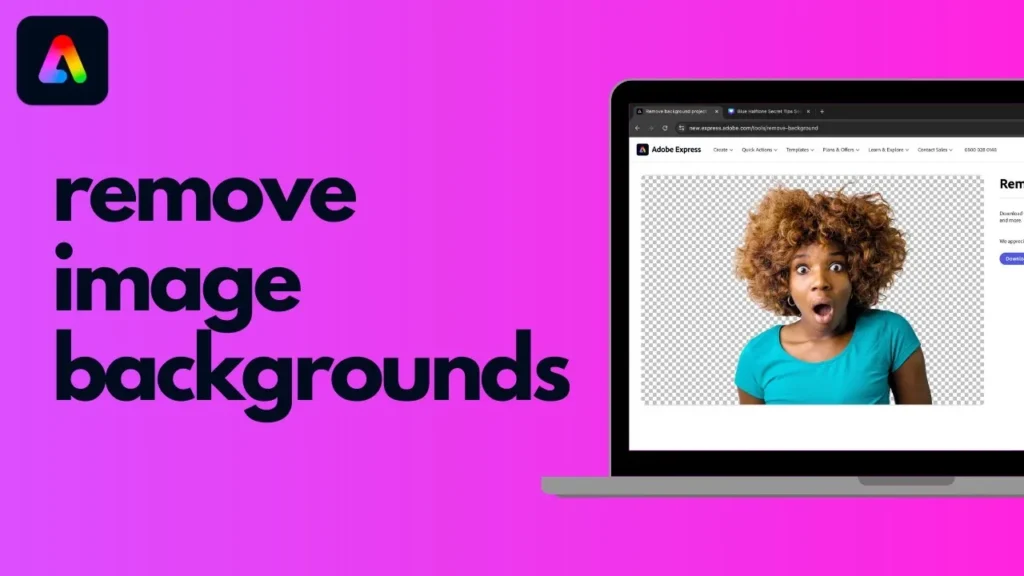
Removing the background from an image is a common task for designers, marketers, and social media enthusiasts. Whether you’re creating product listings, social media posts, or marketing materials, Adobe Express offers a simple and powerful solution. In this guide, we’ll walk you through the easiest way to remove backgrounds using Adobe Express—no design skills required!
Why Use Adobe Express for Background Removal?
Adobe Express is a free, user-friendly online tool that provides quick and professional background removal with just a few clicks. Unlike complex software like Photoshop, Adobe Express simplifies the process with AI-powered automation, making it perfect for beginners and professionals alike.
Key Benefits:
✅ 100% Free – No subscription required.
✅ Fast & AI-Powered – Instantly removes backgrounds with precision.
✅ No Design Skills Needed – Simple drag-and-drop interface.
✅ High-Quality Results – Clean cutouts with smooth edges.
Step-by-Step Guide to Removing Backgrounds in Adobe Express
Step 1: Go to Adobe Express Background Remover
Visit Adobe Express Background Remover.
Step 2: Upload Your Image
Click “Upload Image” and select the file from your computer, or drag and drop it into the tool.
Step 3: Let Adobe Express Automatically Remove the Background
The AI will instantly detect and remove the background, leaving only the main subject.
Step 4: Refine the Cutout (Optional)
If needed, use the “Keep” and “Remove” brushes to fine-tune edges or recover lost details.
Step 5: Download or Edit Further
Once satisfied, click “Download” to save your image as a transparent PNG. You can also:
- Add a new background
- Apply filters or text
- Resize for social media
Tips for Best Results
✔ Use High-Contrast Images – Clear distinctions between subject and background improve accuracy.
✔ Zoom In for Fine Adjustments – Manually refine edges for complex subjects like hair or fur.
✔ Try Different Backgrounds – Experiment with solid colors, gradients, or custom images.
What Can You Do with a Transparent Background Image?
- E-commerce: Create clean product photos.
- Social Media: Design eye-catching posts.
- Logos & Branding: Overlay graphics on any background.
- Marketing Materials: Enhance flyers, ads, and presentations.
Conclusion
Adobe Express makes background removal effortless and free. Whether you’re a business owner, content creator, or hobbyist, this tool helps you achieve professional results in seconds. Try it today and elevate your designs!
Have you tried Adobe Express for background removal? Share your experience in the comments! 🚀






